Here’s an alternative to cookies for user tracking
Instead of having your analytics toolset read a cookie, pass a unique identifier associated with the user ID. Learn how to do it and keep it privacy compliant.
For over 20 years, website analytics has leveraged the use of persistent cookies to track users. This benign piece of code was a mass improvement over using a user’s IP address or even the combination IP and browser. Since it was first introduced, the use of these cookies has become the focus of privacy legislation and paranoia. So what alternative is there?
If your website or mobile application requires the creation of user accounts and logins, it’s time to plan to transition away from cookie-based tracking to user ID tracking. In simple terms, instead of having your analytics toolset read a cookie, you pass a unique identifier associated with the user ID and then track the user via this identifier. Typically the identifier is the login ID.
Preparing for advanced tracking
Step 1
Ensure that the user ID you’ve deployed doesn’t contain Personal Identifiable Information (PII). Too often, sites require users to use their personal email address as a login ID or event their account number. These are PII. If this is the case with your organization, then the trick is to assign a random unique client identifier to all existing accounts as well as for any future accounts as they are created.
Step 2
Have your developers start to push the User ID to the data layer. This way, the variable will be there waiting for your analytics software to read it once you’re ready to implement the new tracking method. Check with your analytics software on the variable name for this element as it varies from analytics software to software.
Step 3
Create a new view/workspace within your analytics software and configure it to track users by their user ID. Most analytic packages will still set a temporary cookie to track user behavior prior to their login and then will connect the sessions. This way you can see what a user does on your site even prior to them logging in and what site visitors who never login do.
Benefits of tracking users by user ID
Improved accuracy
The use of cookies is flawed in many ways. If users jump between devices (from desktop, to mobile, to a tablet, or office computer to home computer) you can’t track that it was the same user. This generates inflated unique user counts.
What if a user clears their cookies (perhaps they’re utilizing antivirus software that purges all cookies every time the browser is closed)? Once again this leads to inflated user count data.
By tracking a user via their user ID, you’ll obtain a more accurate count of unique users on your site.
Cross Device Tracking
This is perhaps one of the greatest benefits of tracking users by their user ID. You can now see how users interact with your site and/or mobile app. How many use a combination of devices. Is there a specific preference for which type of device might simply be used to add to a shopping cart, only to have the order processed on another device?
Greater Analytics Insight
Armed with enhanced analytics data, new and potentially powerful insights can be harvested. With this new knowledge, you can better direct internal resources to focus and enhance the user experience and optimize the user flow for greater profits.
Real life examples
The following examples demonstrate the power of tracking users by their user ID.
Overview – Device Overlap
The following image shows what percentage of accounts use which type of device and the percentage that use a combination of devices. For example, while 66.6% use only a desktop, 15.8% use a combination of Mobile and Desktop.

User Behavior – Device Flow
Reviewing the device flow leading up to a transaction can provide some of the greatest insights from this enhanced analytics tracking methodology.

While it might not be surprising that the two most common device (by number of Users) paths were Desktop only and Mobile only, what was surprising to me and to the client was number 3. While the device path of Desktop -> mobile -> Desktop is only experienced by approx. 3% of users, it accounts for approximately 8% of all transaction and over 9% of all revenue generated.
The minimal overall use of tablets was also a bit surprising. Of course the mix of devices does vary from client to client.
Assisted conversions
By dropping the use of cookies, the quality of the data of assisted conversions is significantly increased. For example, how many people read an email (can easily be tracked when opened and attributed to a user ID) on a mobile device, click into the site, browse around to and review the items that are being promoted (maybe add them to their shopping cart). Then think about it for a bit before logging-in later via a desktop to complete the transaction?
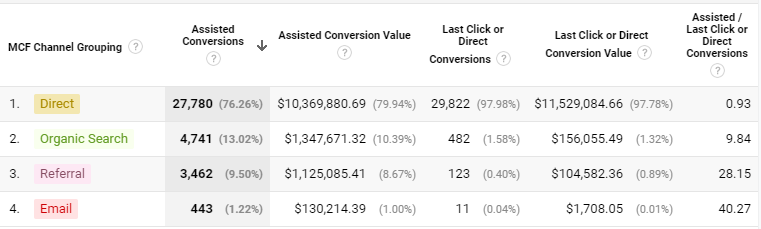
For example, from the above report, one can objectively assign a more accurate value to SEO efforts by examining the role Organic Search traffic played in generating sales. While a source of an immediate sale (in this case) from organic search generated traffic represents 1.3% of total revenue as an assist in the sales cycle, it played a role in over 10.4% of generated revenue.
Enhanced user insights
In this example, the client allows its customers to also have multiple logins for their account. Essentially a user ID represents a customer/client and not a single user. The client operates in the B2B world where multiple people within its clients’ organizations may require unique logins and rights (who can order, who can just view product details, who can view or add to the cart but not place an order, etc.). By leveraging both tracking by user ID and recording a unique login id within their analytics, these additional insights can be obtained.
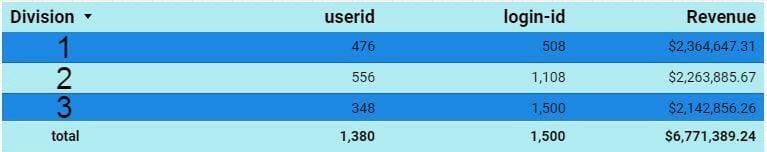
The above report not only breaks down revenue by division, but demonstrates how within different division users use the site differently. In region 1, there is almost a 1:1 relationship between user ids and login ids. Yet in Division 3, the ration is over 4:1, this means that for every customer there is an average over 4 logins being utilized in Division 3.
How can they leverage this data for more effective marketing? By understanding that within divisions there are differences, carefully crafted email marketing can be created to target customers differently with multiple logins vs. single account/login customers.
A further dive into the data could also reveal which login IDs are only product recommenders (only view products) from those who make specific product requests (add to the shopping cart and never place the order) from those who only process orders and from those who do it all. Each one needs to be marketed to differently with different messaging to optimize the effectiveness of the marketing effort. It’s through detailed analytics that this audience definition can be obtained.
Is tracking by user ID right for me?
Making the decision to change how you track your users is a difficult choice. First, does your site/mobile app require users to login at a reasonably early part of their journey? This is ideal for ecommerce sites and sites where the vast majority of user interaction takes place after the user logins into the site/application.
If you’re running a general website with the goal to merely share information and generate “contact us” type leads, the answer to making this switch is no.
If you have a combination of a general information site plus a registered user section, then yes you might want to consider making this change and perhaps just for the registered user section.
If you do make this change, don’t stop running your other analytics views/workspaces that use cookies. Keep them running. By operating two different views, you’ll be eventually able to reconcile the differences between the two, plus it makes it easier to explain to those who you report to, why you’ll be reporting a dramatic drop in the number of users. Of course, when you first make the switch, all users will be first-time users so expect a major increase in new visitor traffic.
If you decide to make this change, don’t forget to review the impact of the change with your legal department. They will tell you if you need to update your privacy policy.
Related stories
