Augmented reality marketing expands with new Pinterest Try On for furniture
The new feature is already working to improve the social commerce play for retailers like Crate & Barrel, CB2, Walmart, West Elm and Wayfair.
Pinterest has launched an augmented reality (AR) feature that enables users to see what furniture looks like in their homes before they buy, the company announced Monday. Called “Try On for Home Decor,” the feature is already available for retailers such as Crate & Barrel, CB2, Walmart, West Elm and Wayfair.
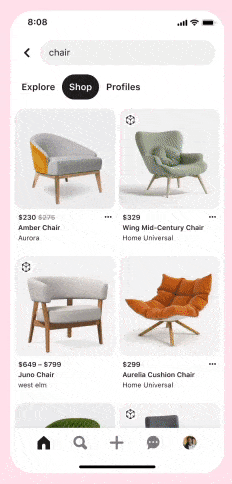
Why we care. Experience is all about meeting customers where they are. Increasingly, retailers are looking to virtual and AR experiences to enable customers to inspect and purchase big-ticket items like furniture remotely.
The 3D imaging technology has been around for quite a while. The key is the social commerce component. Can users buy with a minimum of clicks, and will the inventory be updated in real-time through the DX?
Just last week, we saw that Snapchat was also stepping up their game with AR social commerce.
In addition, this capability is rolling out to a new product category with support from well-known retailers, which could be significant for Pinterest’s 444 million monthly active users (worldwide) as well as the brands looking to sell to them. If this feature strengthens Pinterest as a shopping platform, it’ll also strengthen it as an advertising channel as well.
Read more: Marketers look to upgrade their 3D digital experiences
AR-powered Try On expands product categories. Pinterest first introduced its Try On feature in January 2021 for beauty products, specifically eyeshadow and lipstick.
A month before that (December 2020), Google launched a similar feature in the mobile search results. Amazon also has a “View in your room” feature available on its mobile app for certain products as well.
How it works. Users browsing home decor products on Pinterest’s Android or iOS apps will see three dots in the top-right corner of “Try On enabled” Pins. Select the Pin and “Try in your space” to view the product using the camera lens.
Users can adjust and place the product to better help them visualize how it’ll look in-person. Users can also click the Pin to be taken to the checkout page of the retailer’s site.
Additional reporting by Chris Wood.
Opinions expressed in this article are those of the guest author and not necessarily MarTech. Staff authors are listed here.
Related stories
